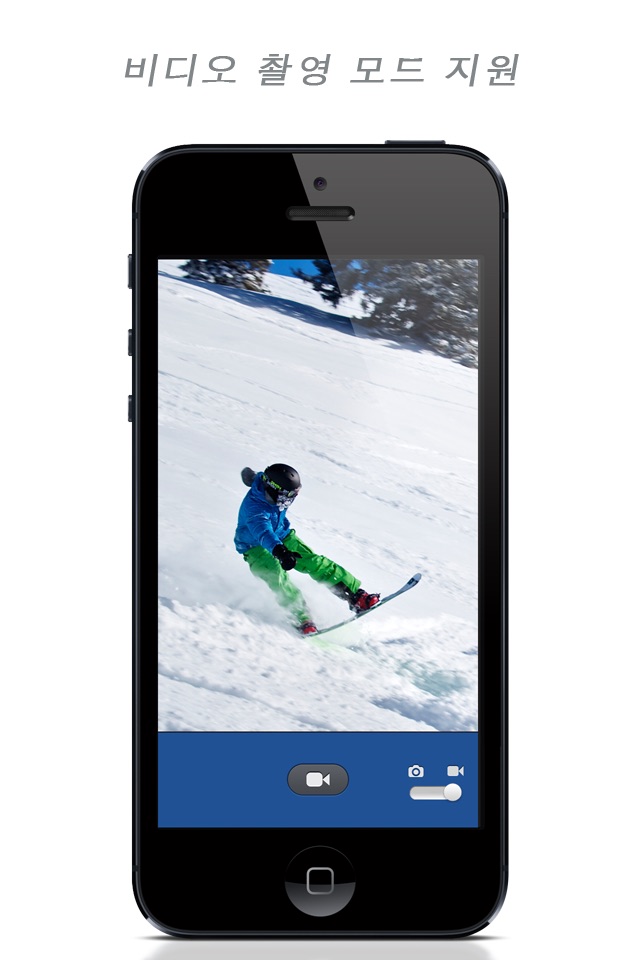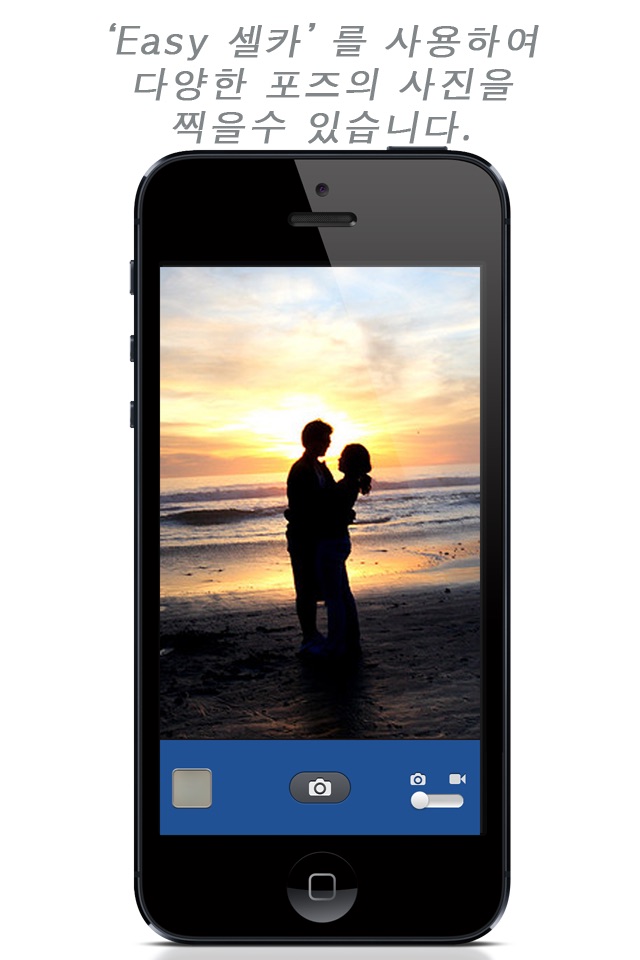
Remote Selfie - Easy Self Shot
Dont be interrupted by releasing the shutter.
Wireless shutter release enables you to strike various poses.
"Remote Selfie" enables you to take a picture using your Bluetooth headset as a wireless shutter release for the camera on your iPhone or iPod touch. And, you can take a picture using your iPhones bundle ear-remote as wired shutter release.
Do you have a Bluetooth headset? Then you can use it as a wireless shutter release for your camera.
* How to use *
1. Connect bluetooth headset with your iPhone.
(In setting->Bluetooth->Your Headset should be connected)
2. Launch the "Remote Selfie"
3. For activating the connection, you may need to press the play(▶) button of your bluetooth headset
4. If bluetooth headset connected, use your bluetooth headset as wireless shutter release
* Remote Control *
▶ (Play)
・ Take a picture
・ Start/Stop video recording
▶▶ (Fast Forward)
・ Change mode (picture, video)
◁◁ (Rewind)
・ Change camera (front / rear)
Caution : Mono bluetooth headset doesnt works.
** Features **
- Picture , video capture supported.
- Changing between picture and video mode with remote
- Front/Backend camera, flash mode supported
- Containing photo metadata(with Location info)